I have decided to look at the nursery rhyme, 'Mary, Mary, quite contrary...'. I chose this rhyme as it is and has always been one of my most favourite nursery rhymes as I used to imagine myself as Mary, watering my 'silver bells and cockle shell' in a garden of my own. Before I started creating my character I wanted to look more into the background and history of the rhyme and what the true meaning of the rhyme is. To start this I decided to define each word that I thought had some significance to the perception of the rhyme:
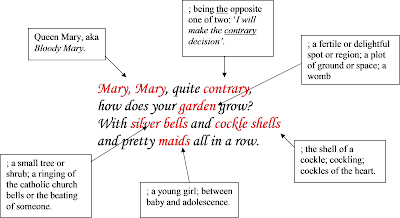
Upon closer inspection through the history of this rhyme I found quite a substantial amount of historical/factual information about it.
Within the rhyme, 'Mary, Mary...' actually referred to Queen Mary, bloody Mary and 'Quite contrary...' is thought to be reference to her unsuccessful attempt to reverse England from the enforced protestant religion of her father, Henry VIII and her late brother, Edward VI back to that of the catholic religion of which she believed in.
Following this you then get the question, 'How does your garden grow?' in which is a mocking reference to her womb and how it wouldn't 'grow' a baby and so she gave birth to no heirs.
The 'silver bells...' referred to the cathedral bells - the telling and preaching of the catholic faith '...and cockle shells...' referring to the term 'cockling', a term used within them days when a husband cheated on his wife, insinuating that her husband wasn't faithful to her.
Finally we come to the last phrase of the rhyme which to me is quite a sorrowful line and was my favourite line of the rhyme as a child; '...pretty maids all in a row' which is a spiteful ending referring to her many miscarriages, all of which were baby girls, linking to the term 'pretty maids' of which Queen Mary 'secretly had them buried...in a row.
Now I know that Queen Mary was supposedly a horrible women and tortured many for not believing in her religion or for going against her decisions but to me she seemed a very sad and lonely women, her husband was cheating on her and she couldn't have a baby. When I first found this out I think I could have cried. I felt Terrible to think that I was singing this as a child and now for me to know what it means I don't think that I would be able to pass it down to my child.
I think that this is a good rhyme for me to focus my thought and character on as it links to me and I think that it would link well to both the Tim Burton style and Annie Leibovitz photography style.

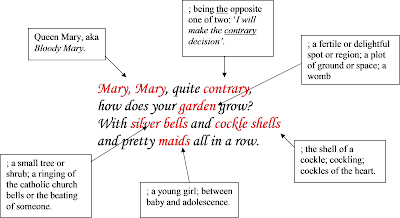











 This image was taken from the internet as I did not neccessarily need a primary photograph as I was only experimenting. Fromthis I then found some photos of old women in which I then began collaging the didfferent faces onto the face of the woman in the original photo. However, this made the photograph look unrealistic and so I changed the opacity of the top layer to about 56 to make the old women's faces appear on the young women, creating the effect of wrinkly skin.
This image was taken from the internet as I did not neccessarily need a primary photograph as I was only experimenting. Fromthis I then found some photos of old women in which I then began collaging the didfferent faces onto the face of the woman in the original photo. However, this made the photograph look unrealistic and so I changed the opacity of the top layer to about 56 to make the old women's faces appear on the young women, creating the effect of wrinkly skin.  Here I have taken a picture of keira knightly from the internet and as you can see she originally has brown hair. Here I will take you through how I changed her hair from brown to blonde hair.
Here I have taken a picture of keira knightly from the internet and as you can see she originally has brown hair. Here I will take you through how I changed her hair from brown to blonde hair. First I opened up my picture within Photoshop
First I opened up my picture within Photoshop



